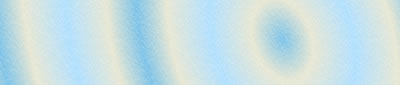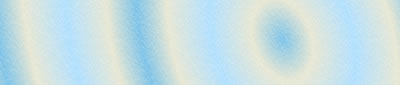Supported image format
- TIFF (G3, G4 black-and-white, JPEG, LZW, Deflate)
- PDF (TIFF or JPEG encoded)
- Over 30 other formats: JPEG, GIF, PNG, PCX, DCX, BMP, TGA,
ICO, WMF and more...
Image save format
- TIFF (G4 black-and-white, JPEG, LZW)
- PDF (TIFF or JPEG encoded)
- JPEG, GIF, PNG, BMP
- Perfrom image format conversion
Multi-page image manipulation
- Append new image page from scanner, Windows clipboard image,
or existing file
- Perform page insert, move and delete
Image viewing
- Image drag and move quick panning
- Zoom image to fit screen width, height, or either side
- Zoom in, out, or to image actual full size
- Rotate left, right, up-side-down (180°)
- Flip vertically and horizontally
- Negative image
- Black and white image anti-aliasing for enhanced gray scale
viewing
- Color image anti-aliasing and smoothing for enhanced zoom
viewing
- Maintain aspect ratio for images with different horizontal
and vertical resolutions
Image edit processing
- Mark and crop area
- Automatically crop edge space
- Automatically crop black border
- Straighten page (deskew)
- Remove specks (despeckle)
- Cut region (fill with white color)
- Eraser (rubber to clean black spots)
Annotations reading and writing
- Text, sticky note, line and freehand drawing
- Highlight region, hollow rectangle, solid rectangle
- Text rubber and image stamps
- Allow default text and color property setting
- Merge on image permanently
- Wang and Kodak Imaging (Imaging for Windows)
compatible
Others
- Support Twain and WIA compatible scanners
- Print at page centre
- Print actual size or fit to page
- Print with annotations
- Invoke from Command Shell with optional switches
- Set image file association to open image when double click
on file
Supported Windows
-
Windows 98, ME, NT, 2000, XP, Vista, 7, 8, 10 |
|
|